COP Online Giving
HOW-TO GUIDE
The first time you give using the Give Now Form, an account is created for you in our Shelby Church Management Database. Creating your COP Giving account:
- Start by clicking this link: SET UP MY ACCOUNT NOW
- Select the fund from the dropdown
- Enter your desired gift amount
- Securely enter your payment information
- Click Submit
- Be sure to use the same name and email address each time you give.
Once you create your account, a link to complete your account setup will be emailed to you.
- Check your email (if you do not see it, check your spam folder)
- Click on the link in the email
- Click the Sign In Tab
- Click Create One at bottom of the page to finish creating your account
- Follow the prompts to complete your account setup
As a returning giver:
- Go to the main menu at cop.church and click Give or type cop.church/give in any web browser
- Click Sign In
- Sign in using your Email and Password
- You can also enter your Mobile Number and receive a code via text
- You can make a one-time payment
- To set up recurring payments, click on the Recurring tab
- Follow the prompts to complete the form
- Click Submit