Shelby Text-To-Give
HOW-TO GUIDE
Giving by text is hands-down the easiest way to give.
To set up your giving account and securely make your text gift:
- Open your text messages
- Text GIVE to 916.510.0994 (remember to hit send)
- You will receive a text with further instructions
- Tap the link provided in the text to open the COP Giving Portal
- Select the fund from the dropdown
- Enter your desired gift amount
- Securely enter your payment information
- Click Submit
- Save the number in your phone
As a return giver:
- Open your text message to your saved Shelby Giving number 916.510.0994
- Enter the dollar amount (to give $100 enter 100 in the message field)
- Click Send
You can always text EDIT to update your information, set up recurring gifts, and check the giving history. Follow the link and click on the three lines in the upper left corner to access your account information.
- Text KEYWORD to see available fund designations
- Type KEYWORD <amount> PAYITOFF 100 would be a $100 gift toward the Pay It Off Campaign
- Click Send
- If you do not designate a fund, your gift will go toward General Tithes and Offerings.